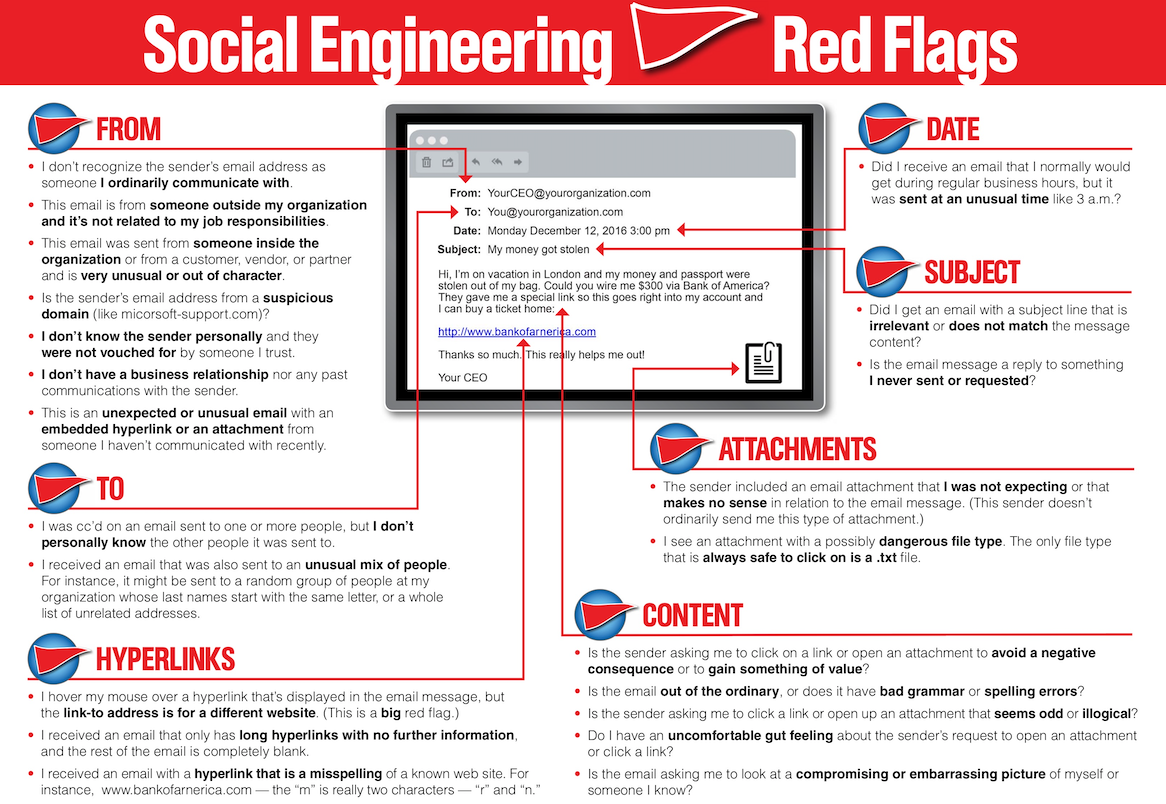Phishing

Ever gotten an email that was a little out of the ordinary? Maybe it had bad grammar? Or maybe it asked that you click a link or download a file that you weren't expecting? All of the above? You're not alone. Next time you get an email like this, there are a couple of quick verifications you should do, because cyber criminals are getting better and better at evading filters and making sure their phishing scam lands in your inbox.
The next time you get an email like this, hover your mouse over any links or buttons you see for a few seconds, but don't click! You'll see a pop-up window displaying the URL of the site where that button or link REALLY takes you. Next, verify the sender. Take a close look at the email address it was sent from. Is was it sent from a domain (@gmail.com for example) that you'd expect? If not, forward it to your IT department so they can blacklist it and keep anyone in your district from potentially falling victim. Gold star for you!
I have used this handy little cheat sheet many times when checking through a suspicious email. Check for these red flags. ANY of these are plenty of reason to be skeptical. Better safe than sorry.